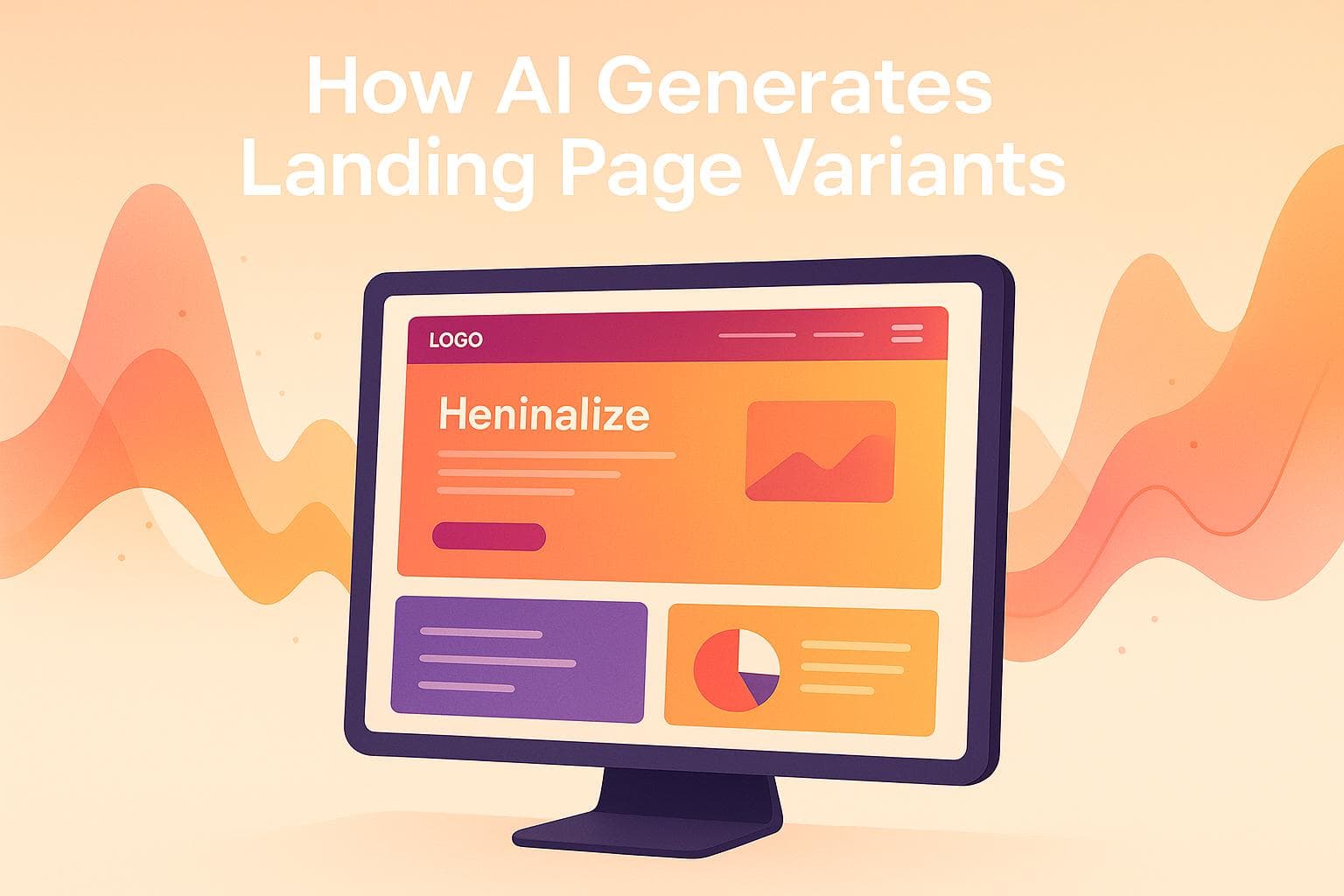How AI Generates Landing Page Variants
AI tools simplify creating landing page variations, saving time and improving results. Instead of manually designing pages, AI uses inputs like brand guidelines, audience data, and campaign goals to produce multiple versions in minutes. These tools allow you to test different headlines, layouts, and calls-to-action while analyzing user behavior to identify the most effective designs.
Here’s what you need to know:
- What AI Does: It creates multiple landing page designs automatically, using modular elements like headers, testimonials, and forms.
- Why It’s Useful: Reduces design time, supports large-scale testing, and uses performance data to guide decisions.
- How It Works: AI analyzes user behavior (clicks, scroll depth, conversions) to refine pages continuously.
- Setup Essentials: Upload brand assets, define goals, and integrate with tools like HubSpot or Salesforce for a seamless workflow.
- Customization: Use natural language prompts to tweak designs or personalize pages for specific audience segments.
AI tools also optimize landing pages in real time by tracking performance, learning from user interactions, and adjusting designs based on what works best. While AI handles the heavy lifting, human oversight ensures designs stay on-brand and relevant.
Setting Up AI Tools for Variant Creation
Getting your AI tool ready for variant creation involves organizing your inputs and fine-tuning the platform settings to align with your brand's identity and campaign objectives.
Preparing Your Inputs: Data, Assets, and Goals
Start by gathering the essentials: brand assets, campaign objectives, audience insights, and past performance data.
For brand assets, compile everything that defines your visual identity. This includes your logo in multiple formats (like PNG, SVG, and JPEG), high-quality product images, and any existing marketing materials that represent your brand's look and feel.
Your campaign goals should be specific and measurable. Avoid vague goals like "improve sales." Instead, aim for something concrete, such as "achieve a 15% conversion rate for SaaS trial sign-ups" or "generate 500 qualified leads for a B2B software demo." These defined objectives guide the AI in prioritizing the right elements for each variant.
Audience insights are equally important. Collect demographic and behavioral data, as well as historical performance metrics. For instance, if you're targeting small business owners, dig into their buying habits, budget constraints, and preferred communication styles. This helps the AI craft variants that resonate with your audience's unique preferences and challenges.
Once your inputs are ready, move on to configuring the AI platform to make the most of this information.
Configuring Your AI Platform
With everything gathered, it’s time to set up your AI platform for smooth and effective operation. Start by uploading your brand assets, ensuring images meet the platform's recommended specs.
Integrations are a key part of the setup. If you’re using tools like HubSpot or Marketo, configure these connections early on. This allows the AI to automatically pull in audience data and feed leads directly into your sales funnel, minimizing manual work.
For campaigns targeting the U.S. market, adjust settings to match American standards. Use dollars ($) for currency, format dates as MM/DD/YYYY, and configure phone number fields to accept the standard (XXX) XXX-XXXX format. These details may seem minor, but they play a big role in creating a seamless user experience for American audiences.
Next, focus on template selection and customization. Many AI platforms offer templates tailored to specific industries. Pick one that fits your business, then customize it to reflect your brand’s visual hierarchy. This gives the AI a strong starting point for creating on-brand variants.
Setting Up Brand Guidelines
To ensure consistency across all variants, establish clear brand guidelines within the platform. Begin with your color palette, specifying exact hex codes rather than general color names. For example, instead of just "blue", define it as "#1E3A8A" for primary use and "#3B82F6" for secondary accents.
Set clear typography rules as well. Identify your primary font for headlines, secondary font for body text, and fallback fonts for web compatibility. If you use custom fonts, upload and configure them within the platform to avoid inconsistencies.
Your tone and messaging guidelines should outline the language style and words to avoid. For instance, if your brand leans conversational, specify the use of contractions and casual phrasing. On the other hand, if you cater to enterprise clients, instruct the AI to use a more formal and benefit-driven tone.
Define content structure preferences to guide how information is presented. Some brands prefer short, catchy headlines with detailed subtext, while others favor longer, descriptive headlines with minimal supporting text. Document these preferences to ensure the AI mirrors your brand's style.
Finally, set up approval workflows if you’re working within a team. Assign reviewers and establish clear criteria for what qualifies as on-brand content. This ensures quality control and prevents off-brand variants from reaching your audience.
Customizing and Personalizing Landing Page Variants
Once your AI platform is set up, the next step is to customize your landing pages to connect with specific audience segments. Modern AI tools make this easier by adjusting elements like tone, visuals, and layout to create tailored landing page variants. Let’s dive into how prompts, dynamic content assembly, and localization can refine these pages.
Using Prompts and Chat-Based Editing
Natural language prompts are a game-changer for making real-time design tweaks. Instead of navigating through complicated design tools, you can simply describe what you want, and the AI will handle the rest.
For example, instead of vaguely requesting, "Make it more professional", you could say, "Update the headline to appeal to enterprise software buyers by focusing on security and compliance, and use a formal tone throughout." This level of detail helps the AI prioritize changes effectively.
Chat-based editing adds another layer of flexibility. It allows you to refine designs interactively. You might ask, "Can you create a version where the call-to-action button is larger and placed above the testimonials?" The AI will then generate a new version based on your input.
For A/B testing, you can start with a baseline version and use prompts to create targeted alternatives. For instance, one version could highlight cost savings, while another focuses on social proof. Persona-based prompts also work well - try asking for a version designed for a busy marketing director or a tech-savvy entrepreneur.
Dynamic Content Assembly with AI
Personalization can also be achieved through modular content assembly. This approach involves mixing and matching different elements to better align with your audience’s preferences.
For example, you can test different hero sections by swapping out images, headlines, or value propositions. Someone arriving from a professional network might respond better to a B2B-focused design, while a visitor from a general search could prefer content that emphasizes direct benefits.
You can also experiment with elements like testimonial placement or form design. Shorter forms might work for users ready to convert quickly, while longer forms can help qualify leads with broader interest. Adjust the depth of content too - offer concise summaries for first-time visitors and detailed comparisons for returning users.
By analyzing user interaction data from these tests, you can continuously refine your landing pages to boost performance. The next step is to ensure these pages are tailored specifically for U.S. audiences to maximize engagement.
Localization for U.S. Audiences
To better connect with American audiences, it’s important to fine-tune your landing pages with U.S.-specific conventions in mind. While AI Landing Pages offers quick and flexible creation, you can guide the platform to adopt details that resonate with U.S. users.
This includes refining copy to align with American English spelling and phrasing, as well as adhering to U.S. formatting standards. Directing the AI to use a clear, straightforward, and benefit-driven tone can also help build trust and familiarity with U.S. visitors. These adjustments can make your landing pages feel more relatable and effective for this audience.
Optimizing and Iterating Variants Using AI
AI-powered optimization takes landing page performance to the next level by refining variants based on user behavior. This approach builds on tailored designs and customizations, offering a dynamic way to continuously improve results.
Using Behavioral Analytics
AI tools excel at tracking and interpreting user behavior patterns that would be nearly impossible to analyze manually. They monitor metrics like click-through rates, scroll depth, time spent on the page, and conversion rates to pinpoint what works best.
For example, heat maps and interaction data reveal which elements grab attention and which are ignored. If users consistently skip over certain sections, linger on specific headlines, or abandon forms at particular fields, AI flags these trends. This insight helps you identify high-performing elements while highlighting areas that need improvement.
AI also dives deep into the conversion funnel, tracking how users move through different page elements. Let’s say testimonials near the top of the page drive higher conversions than those placed lower. AI can prioritize such placements in future iterations, ensuring the design evolves based on real user behavior. These insights feed directly into a system of continuous refinement.
Using Feedback Loops for Continuous Improvement
One of the standout features of AI optimization is the use of automated feedback loops. These loops take performance data and integrate it into the variant generation process, creating a self-improving system. Each new version learns from the successes and shortcomings of its predecessors.
Here’s how it works: AI sets performance benchmarks for key metrics like conversion rates, engagement time, and lead quality. When a variant consistently outperforms these benchmarks, the system identifies the successful elements and incorporates them into future designs. Real-time data integration allows the AI to make rapid adjustments. For instance, if morning visitors respond differently than evening users, the system can serve tailored variants based on the time of day.
AI also adapts to seasonal trends and industry-specific events. If certain visuals or messaging perform better during specific times of the year, the system adjusts accordingly. This ensures your landing pages stay relevant and aligned with user expectations as they shift.
AI Optimization: Pros and Cons
| Advantages | Disadvantages |
|---|---|
| Speed: Analyzes massive data sets in no time | Context gaps: May overlook nuanced brand elements |
| Scale: Tests numerous variants simultaneously | Creative limitations: Relies on past data trends |
| Objectivity: Minimizes human bias in decisions | Learning curve: Needs time to build meaningful insights |
| 24/7 monitoring: Tracks performance around the clock | Over-optimization: Can make changes too frequently |
| Pattern recognition: Spots subtle trends easily missed by humans | Technical dependency: System outages can disrupt progress |
While AI brings speed and precision, human oversight remains critical. AI can identify performance trends and make data-driven adjustments, but maintaining brand identity and understanding market nuances still require a human touch.
Another advantage is cost efficiency. AI can handle tasks that would typically require a team of analysts working non-stop. However, the initial setup and learning phase can be time-intensive. Finding the right balance between automation and human input ensures your landing pages evolve effectively without losing sight of your brand’s core values.
sbb-itb-6d52c2d
Integration and Workflow Automation
Connect your AI-generated landing page variants directly to your favorite marketing tools to simplify your campaigns and improve efficiency. Let’s take a closer look at how seamless integrations and automation can transform your workflow.
Integrating with Marketing Tools
AI Landing Pages works effortlessly with popular platforms like Marketo, HubSpot, and Salesforce. These native integrations ensure your landing page variants sync automatically with your CRM and automation tools, keeping your data organized and up-to-date without any extra steps.
Workflow Automation Features
Streamline your team’s efforts with AI Landing Pages’ automation features. The platform manages the entire landing page process, from creation to updates, while supporting real-time collaboration. Marketing managers and copywriters can work together to edit and approve page variants simultaneously, all within a secure and efficient environment.
Conclusion
AI has redefined how landing pages are created, turning what used to be a labor-intensive process into a streamlined, data-driven operation. It simplifies every step of A/B testing, from setup to ongoing adjustments, delivering results that consistently outperform traditional approaches.
One of the standout benefits is speed. Tasks that once took weeks - like crafting multiple landing page variants - can now be completed in minutes using platforms like AI Landing Pages. This rapid turnaround lets marketing teams test more ideas, adapt quickly to shifts in the market, and fine-tune campaigns based on real-time performance data. It’s a game-changer for teams aiming to stay agile and responsive.
AI also makes customization remarkably accessible. Features like chat-based editing and dynamic content assembly allow marketers to tweak messaging, visuals, and layouts in real time - no technical skills required. This means teams can personalize pages for specific audience segments while maintaining consistent branding, striking the perfect balance between creativity and coherence.
Perhaps most impressively, AI doesn’t just stop at creating pages - it learns. By analyzing visitor behavior and conversion patterns, it gathers insights that improve future iterations. Each new landing page variant benefits from this growing pool of data, leading to progressively better outcomes. This continuous cycle of testing and optimization empowers marketers to refine their strategies and scale their efforts with confidence.
For teams aiming to boost conversions and expand their testing capabilities, AI-powered landing page tools offer a powerful edge. The combination of speed, precision, and intelligent optimization opens the door to testing more ideas, reaching diverse audiences, and driving results that were once out of reach.
FAQs
How can AI tools work with platforms like HubSpot or Salesforce to simplify landing page creation?
AI tools work hand-in-hand with platforms like HubSpot and Salesforce, making it easier to create landing pages. By using APIs and built-in AI capabilities, these platforms allow users to quickly design and customize pages while automating tasks like layout, content creation, and performance adjustments.
For instance, AI can tailor landing page content based on user data, creating a more engaging and personalized experience for visitors. These integrations also simplify workflows by linking landing pages directly to marketing tools. This means you can manage campaigns and monitor performance metrics without the hassle of jumping between different platforms.
How can I set up brand guidelines in an AI platform to ensure consistent landing page designs?
To keep your brand consistent across all AI-generated landing pages, begin by setting up clear and detailed brand guidelines within the platform. These should cover essentials like your color palette, logos, fonts, and tone of voice. Most AI tools let you adjust these elements during the setup process, making it easier to ensure every landing page reflects your brand’s identity.
You can also take advantage of the platform’s customization options to tweak layouts and messaging for different audience groups. This way, you maintain a unified and polished appearance across all pages while tailoring content to specific segments for a more personalized experience.
How does AI analyze user behavior to improve landing page performance over time?
AI examines user behavior by monitoring actions like clicks, scrolling, and time spent on a page. Through this data, it identifies patterns and preferences that shape user interactions. With the help of machine learning, AI can test different versions of a landing page, figure out which elements perform better, and make automatic tweaks to boost conversions.
This ongoing process ensures landing pages stay aligned with evolving user behavior. The outcome? A tailored experience for visitors and improved conversion rates for businesses.